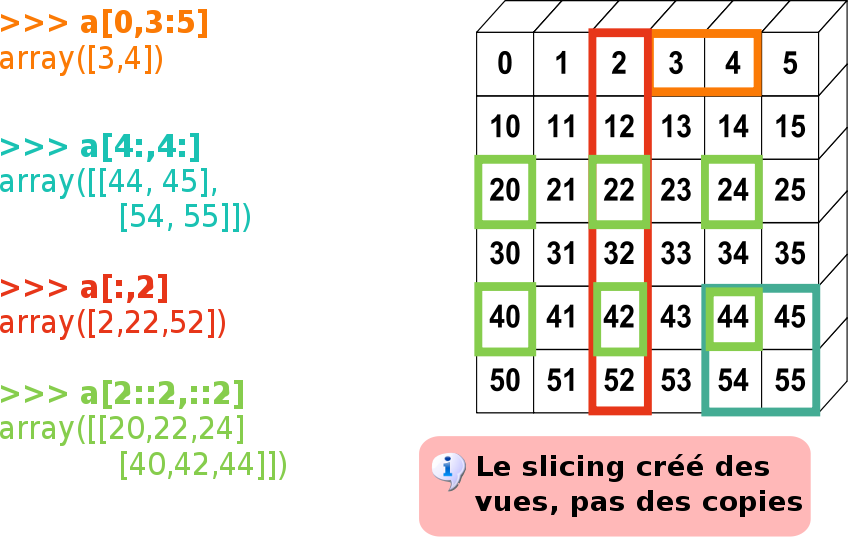Numpy : calcul vectoriel en Python¶
Conventions
>>> import numpy as np
>>> import scipy as sp
>>> import pylab as pl
Le calcul avec des tableaux¶
Python numpy List: a = [1, 2, 3] Tableau: a = np.array([1, 2, 3])
Faire des opérations sur beaucoup de nombres¶
Calcul numérique classique = boucles
def square(data): for i in range(len(data)): data[i] = data[i]**2 return data
In [1]: %timeit data = range(1000) ; square(data) 1000 loops, best of 3: 314 us per loop
Calcul vectoriel: remplacer les boucles par des opérations sur des tableaux
def square(data): return data**2
In [2]: %timeit data=np.arange(1000) ; square(data) 100000 loops, best of 3: 10.6 us per loop
Bénéfice du polymorphisme: même code pour un seul nombre, ou un tableau.
Des objets multi-dimensionels¶
>>> a = np.arange(10)
>>> a
array([0, 1, 2, 3, 4, 5, 6, 7, 8, 9])
>>> b = np.reshape(a, (2, 5))
>>> b
array([[0, 1, 2, 3, 4],
[5, 6, 7, 8, 9]])
>>> b[:, 1]
array([1, 6])
Création de tableaux¶
Création avec des constantes:
>>> np.ones((2, 3)) array([[ 1., 1., 1.], [ 1., 1., 1.]])
Les tableaux contienent des entrées typées uniformement:
>>> np.ones(3, dtype=np.int) array([1, 1, 1])
Création d’une grille:
>>> x, y = np.indices((2, 2)) >>> x array([[0, 0], [1, 1]]) >>> y array([[0, 1], [0, 1]]) >>> x+1j*y array([[ 0.+0.j, 0.+1.j], [ 1.+0.j, 1.+1.j]])
Un exemple d’application: calcul du laplacien¶
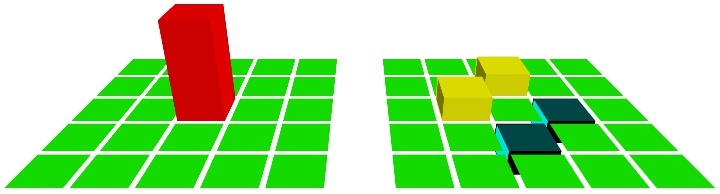
image[1:-1, 1:-1] = (image[:-2, 1:-1] - image[2:, 1:-1] +
image[1:-1, :-2] - image[1:-1, 2:])*0.25
In [3]: import pylab as pl
In [4]: l = sp.lena()
In [5]: pl.imshow(l, cmap=pl.cm.gray())
In [6]: e = l[:-2, 1:-1] - l[2:, 1:-1] + l[1:-1, :-2] - l[1:-1, 2:]
In [7]: pl.imshow(e, pl.cm.gray())
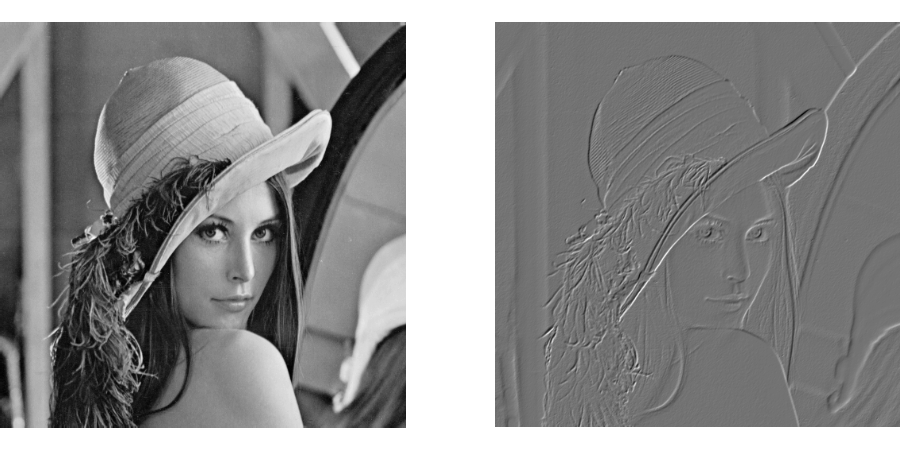
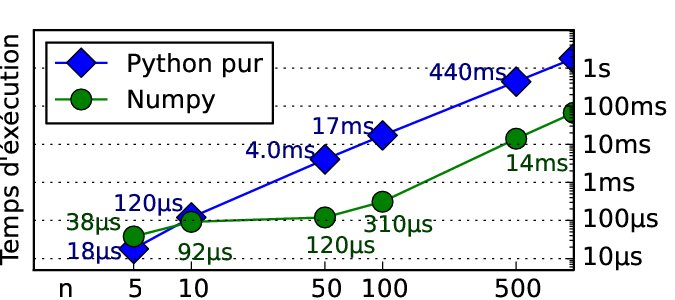
Gains en temps
Indexage avancé¶
Avec des entiers ou des masques
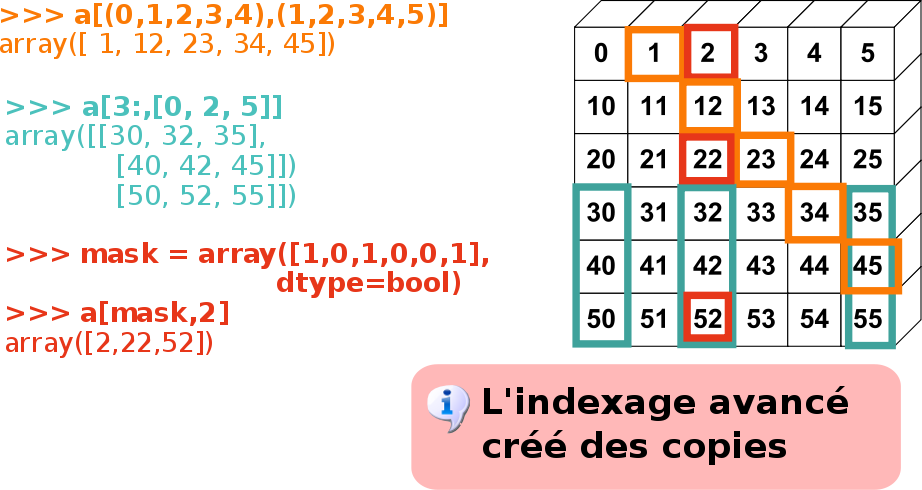
Utilisation de tableaux d’entiers¶
Trier un vecteur avec un autre:
>>> a, b = np.random.random_integers(10, size=(2, 4)) >>> a array([8, 6, 2, 9]) >>> b array([ 8, 9, 3, 10]) >>> a_order = np.argsort(a) >>> a_order array([2, 1, 0, 3]) >>> b[a_order] array([ 3, 9, 8, 10])
Utilisation de masques¶
Mettre tous les éléments pair d’un tableau à zéro:
>>> a = np.arange(10) >>> a array([0, 1, 2, 3, 4, 5, 6, 7, 8, 9]) >>> a[a % 2] = 0 >>> a array([0, 0, 2, 3, 4, 5, 6, 7, 8, 9])
Masque à partir d’une grille pour selectionner le centre de l’image:
In [8]: n, m = l.shape In [9]: x, y = np.indices((n, m)) In [10]: distances = np.sqrt((x - 0.5*n)**2 + (y - 0.5*m)**2) In [11]: l[distance > 200] = 255 In [12]: pl.imshow(l, cmap=pl.cm.gray)
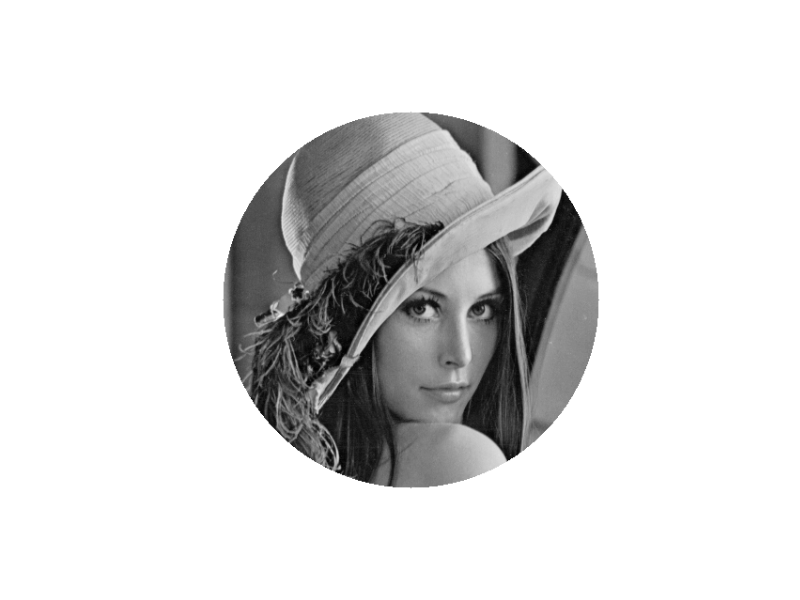
Le broadcasting¶
Opérations multidimensionelles¶
Ajouter un nombre et un tableau marche:
>>> a = np.ones((3, )) >>> a array([ 1., 1., 1.]) >>> a + 1 array([ 2., 2., 2.])
Et si on ajoute deux tableaux de forme différentes?
>>> b = 2*np.ones((2, 1)) >>> b array([[ 2.], [ 2.]]) >>> a + b array([[ 3., 3., 3.], [ 3., 3., 3.]])
Les dimensions se complètent:
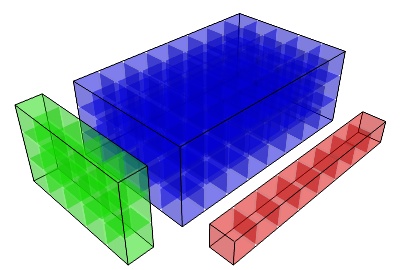
Pour la performance¶
Creation d’une grille 3D
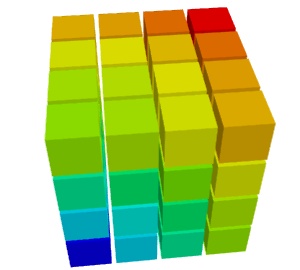
np.sqrt(x**2 + y**2 + z**2)
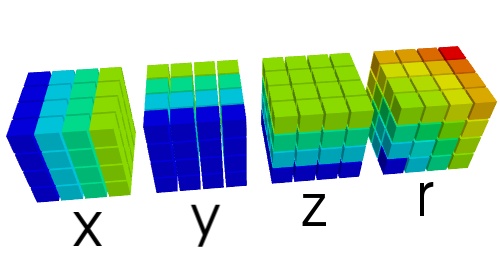
| Sans broadcasting: | |
|---|---|
>>> x, y, z = np.mgrid[-100:100, -100:100, -100:100]
>>> print x.shape, y.shape, z.shape
(200, 200, 200) (200, 200, 200) (200, 200, 200)
>>> r = np.sqrt(x**2 + y**2 + z**2)
|
|
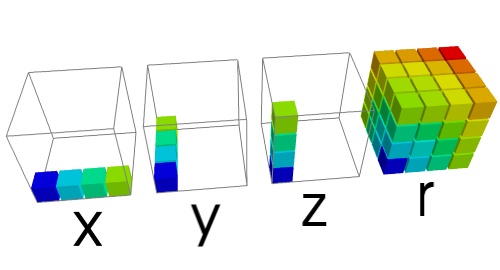
| Avec broadcasting: | |
|---|---|
>>> x, y, z = np.ogrid[-100:100, -100:100, -100:100]
>>> print x.shape, y.shape, z.shape
(200, 1, 1) (1, 200, 1) (1, 1, 200)
>>> r = np.sqrt(x**2 + y**2 + z**2)
|
|
numpy: une view structurée sur la mémoire avec des opérations
- données identiques (dtype)
- indexage rapide
- vue/copies
- reshape pas couteux
- opérations comprenant la forme des tableaux